 |
 |
 |
 |
 |
 |
 |
|
Managing Syntax TypesThe syntax type management facility operates in conjunction with file type managment. This facility may be accessed directly through the menu system, or via the file type management dialog. The syntax management dialog is shown below;
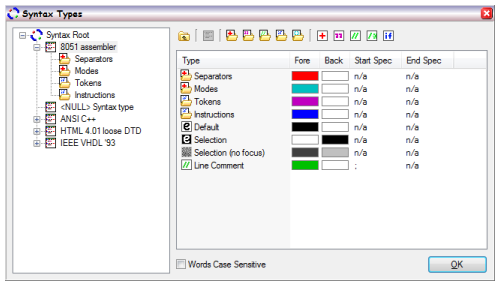 This facility controls the syntax hilighting in the main text editor view. There can be as many syntax type schemes as is neccasary to support all of the file types in the file type management dialog. The syntax type schemes do not need to have a one-to-one relationship with the file types. Any single syntax type need not be associated with any file type at all. Overall then, the relationship between syntax type and file type is controlled in the file type dialog, but the actual detail of all the syntax types as a whole are controlled here. Clicking items in the tree of syntax types on the left, will cause the list on the right of the dialog to populate with data associated with that syntax type node. To add a new nodes to the syntax type tree, merely right click on the list and use the context menu. Creating a node immediately below the "Syntax Root" node, results in a new basic syntax type. Basic syntax types may use any name as long as it is unique amongst it's peers. The name should be chosen as meaningful to anyone who might use the new syntax type. The name will also appear in the dropdown of the syntax types combobox in the file type dialog, and may appear in the selection of the same combobox, if the syntax type is selected as active for a given file type. The syntax type node, supports the facility to specify if the syntax definition should be case sensitive. This flag permeates scope groups, about which you may read. This is not a perfect scheme, and it is due to be improved in a future release. |
Copyright © Solid Fluid 2007-2025 |
Last modified: SolFlu Wed, 07 Oct 2009 17:53:01 GMT |