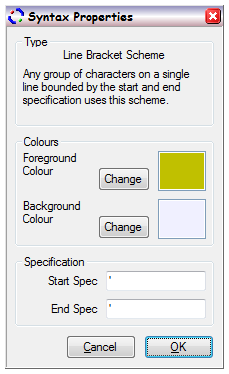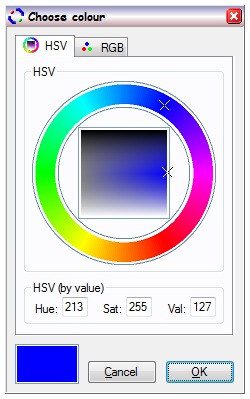Specifying schemes
The folder, above left, outlines the capability of each of the syntax tree node types. Many of these node types offer the capability to set the colour scheme for text that matches start/end sequences. This page provides detail on the actual specification of these colours and sequences.
In the list window on the right hand side of the syntax management dialog the underlying scheme may be accessed. For scheme nodes this may be accomplished by either double clicking the node or selecting it and using the properties menu item of the right click context menu. For group nodes this may only be done using the context menu. Doing so will cause the following dialog to appear;
Although this dialog is clearly associated with a Line Bracket Group, the actual dialog is generic. The type section at the top will indicate the type of node that it represents, and provide a reminder about the kind of functionality that the node offfers. In all cases the forground and background colours can be modified. The specification box at the bottom allows the detail of the start/end sequences to be specified. Depending on the type of scheme it may or may not be possible to modify the specification. For operator groups only a single character may be entered into the start specification.
Pushing the change colour buttons will reveal the standard colour dialog where colours can be chosen interactively in both the RGB and HSV colour spaces, and by value.
|