|
|
Projects
In the introduction, for simplicity, we explained how libraries and projects are essentially the same, except that libraries have application persistence. In practice there are some fairly subtle differences which we explain here.
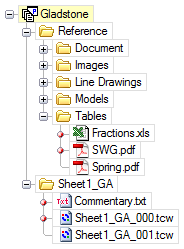
- The project is saved and loaded at the discretion of the user. A small amber dot appears in the project root item (
 ) when a project has been modified, but not saved. ) when a project has been modified, but not saved.
- The name of the root project item reflects the name of the project, as stored in disk. It may be modified in the project manager. Such a modification will cause the filename on disk to change also.
- The project carries with it, a list of current application windows. When a project closes, the user is prompted for optional closure of open windows. When a project is opened, windows that were open when the project was last saved will be opened.
- If a project is unsaved at the point where it is closed, or forced to close, the user will be prompted to save it.
- Unlike libraries, both files and folders can be added as direct descendants of the project root item.
|







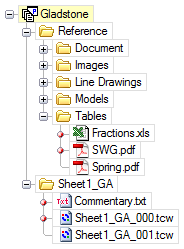
 ) when a project has been modified, but not saved.
) when a project has been modified, but not saved.