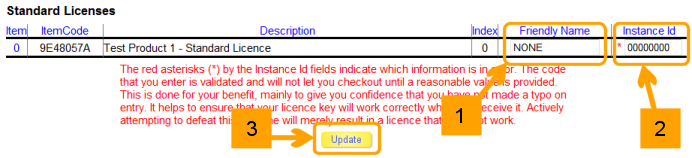Providing your licence instance details
Slightly further down the basket page is the instance list. This list is computed from the types and quantities of licences you have chosen to purchase.
This example only shows a table for standard licences, and there are others, for other types. They all work in a similar manner. The first field that you can change is of most use when you are purchasing more than one licence. The "friendly name" allows you to specify a name that you wish to apply to the licence. Typically this might be the name of the person for whom you are buying the licence, although it can be any string you choose. The friendly name will appear both in the licence data, and in the filename for the licence as it ships. When buying more than one licence it makes it easier to get the right licence to the right person.
The second field here is the all important "Instance Id". Some licence types do not require an instance id, and for those this field will not appear. In the installation example we desribed how you can obtain this instance id. For those who did not get to this page via the installation help, information about how to obtain an instance id is here. The instance id is important, because it allows us to know that the licence will only be used with a single instance of the software. Such a licence can be far cheaper to you, than one that it would be possible for a third party to duplicate and sell.
Once you are satisfied that the instance information is correct, click the update button.
|