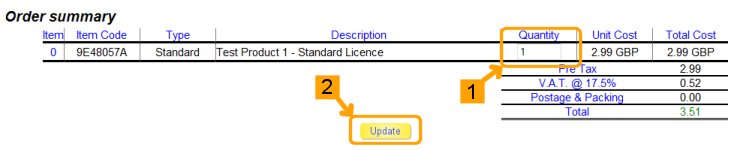|
|
Reviewing your selections
Having selected a licence, you'll now be looking at your shopping basket page. This basket will remain available all the time that you keep your current browser open. You can navigate around the site, and the web, but if you close the browser window, then your basket contents will be lost. The basket icon and summary appear in the top right of our webpages to indicate that your basket is valid and has content. At any time you can click the icon, and you'll be taken to the page showing the detail of your basket. The basket icon is shown below, outlined in orange;
The actual basket page first shows a detailed summary of the basket content including prices, and the best guess at taxation, until you enter a full address;
In the summary you can adjust the quantities of the items, should you wish to do so. All you need do is adjust the number in the quantity field and click the update button. Be aware that multiple licences will run concurrently, rather than one after the other. If you weren't able to see a licence that runs for a suitable time period back in the licence table, please contact us, we can offer licences of any length, but it is not practical to offer this online.
|